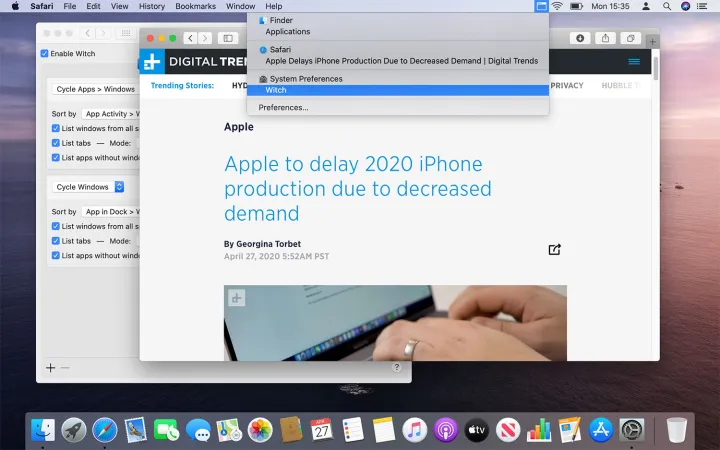Selecting the right operating system (OS) for your desktop computer is crucial, as it determines the user interface, compatibility with software and hardware, security features, and overall user experience. To help you make an informed decision, let’s explore the pros and cons of the top desktop operating systems: Windows, macOS, and Linux.
Windows
Pros:
- Wide Compatibility. Windows is the most widely used desktop OS, offering extensive compatibility with a vast array of software and hardware.
- User-Friendly Interface. With its familiar interface and intuitive navigation, Windows is accessible to users of all skill levels.
- Extensive Software Library. Windows boasts a vast library of software applications and games, making it an ideal choice for both work and play.
Cons:
- Security Vulnerabilities. Windows is a frequent target for malware and cyber attacks due to its popularity, requiring users to implement robust security measures.
- Cost. Windows licenses can be expensive, especially for enterprise versions, and may require additional fees for software upgrades and support.
macOS
Pros:
- Sleek Design and Intuitive Interface. macOS is known for its elegant design and user-friendly interface, providing a seamless computing experience.
- Optimized for Creativity. macOS is favored by creatives for its robust multimedia and productivity tools, such as Final Cut Pro, Logic Pro, and GarageBand.
- Strong Security Features. macOS is built on a Unix-based foundation, offering advanced security features and regular updates to protect against threats.
Cons:
- Limited Hardware Compatibility. macOS is only compatible with Apple hardware, limiting options for customization and upgrades.
- Higher Price Point. Apple products, including Mac computers, tend to have a higher price point compared to their Windows counterparts, making them less accessible to budget-conscious users.

Linux
Pros:
- Open-Source and Customizable. Linux is open-source software, allowing for extensive customization and flexibility to meet individual preferences and needs.
- Stability and Performance. Linux is known for its stability and performance, making it an ideal choice for servers, workstations, and power users.
- Security: Linux is inherently more secure than other operating systems due to its open-source nature, with frequent updates and a dedicated community of developers ensuring rapid responses to vulnerabilities.
Cons:
- Steep Learning Curve. Linux can have a steep learning curve for users accustomed to Windows or macOS, requiring some technical expertise to configure and use effectively.
- Limited Software Support. While Linux offers a wide range of open-source software, it may lack support for proprietary applications and games commonly found on Windows and macOS.
Chrome OS
Pros:
- Simplicity and Speed. Chrome OS is for speed and simplicity, offering a lightweight operating system optimized for web-based tasks.
- Integration with Google Services. Chrome OS seamlessly integrates with Google’s suite of services, including Gmail, Google Drive, and Google Docs, making it an ideal choice for users heavily invested in the Google ecosystem.
- Security. Chrome OS is for its robust security features, including automatic updates, sandboxed apps, and verified boot, ensuring a secure computing environment.
Cons:
- Limited Offline Functionality. Chrome OS relies heavily on internet connectivity, with many applications and features requiring an internet connection to function properly.
- Limited Software Compatibility. While Chrome OS supports a growing number of Android apps and Linux applications, it may lack compatibility with certain proprietary software and games.
Conclusion
The best operating system for your desktop ultimately depends on your specific needs, preferences, and technical proficiency. Windows offers broad compatibility and ease of use, and Linux offers unparalleled customization and security. Consider your priorities, budget, and long-term goals when choosing the right operating system for your desktop. Also and enjoy a productive and enjoyable computing experience tailored to your needs.