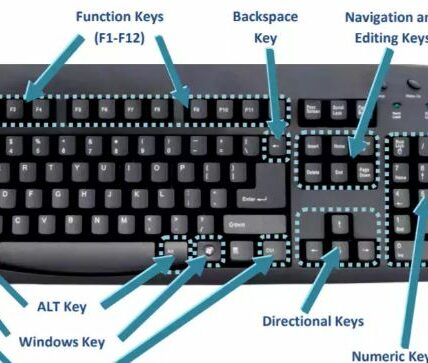Selecting the right desktop computer for virtual reality (VR) requires considering several key factors to ensure a smooth and immersive VR experience. Here’s a guide to help you make an informed decision:
1. Graphics Processing Unit (GPU): The GPU is crucial for VR, as it handles the rendering of high-quality graphics. Look for a desktop computer with a powerful discrete GPU from reputable brands like NVIDIA or AMD. Ensure that the GPU meets or exceeds the minimum requirements of the VR headset you plan to use.
2. Processor (CPU): A fast and capable CPU is essential for VR performance. Look for a desktop computer with a modern processor that has multiple cores, such as an Intel Core i5 or i7, or AMD Ryzen series CPUs. Avoid older or entry-level CPUs, as they may struggle to handle the demands of VR applications.
3. RAM: VR applications require a significant amount of memory. Aim for a desktop computer with at least 16GB of RAM to ensure smooth multitasking and optimal performance. More advanced VR setups or demanding applications may benefit from 32GB or even 64GB of RAM.
4. Storage: VR applications often require large amounts of storage space. Opt for a desktop computer with a fast solid-state drive (SSD) for quick data access and faster load times. Consider a system with ample storage capacity to accommodate your VR games and experiences.
5. Connectivity: Verify that the desktop computer has the necessary connectivity options for the VR headset you plan to use. Look for USB 3.0 or higher ports for connecting VR peripherals and ensure that the desktop has the appropriate display connections, such as HDMI or DisplayPort.
6. VR-Compatible Software and Operating System: Check that the desktop computer supports the VR software and platform you intend to use, whether it’s Oculus Rift, HTC Vive, or Windows Mixed Reality. Additionally, ensure that the operating system is compatible with the chosen VR headset.
7. Cooling: VR applications can put a significant strain on a computer, leading to increased temperatures. Look for a desktop computer that has adequate cooling, such as multiple fans or liquid cooling. Proper cooling helps maintain optimal performance and prevents overheating.
8. Budget: Finally, consider your budget. VR-ready desktop computers can vary in price, so determine your budget range and prioritize components based on your needs. You may need to make trade-offs depending on your budget constraints.
It’s worth noting that VR technology is continually advancing, so it’s advisable to future-proof your investment by selecting a system that exceeds the minimum requirements of your selected VR headset. Research and read reviews to find the best VR desktop computer that suits your needs and provides an optimal immersive experience.