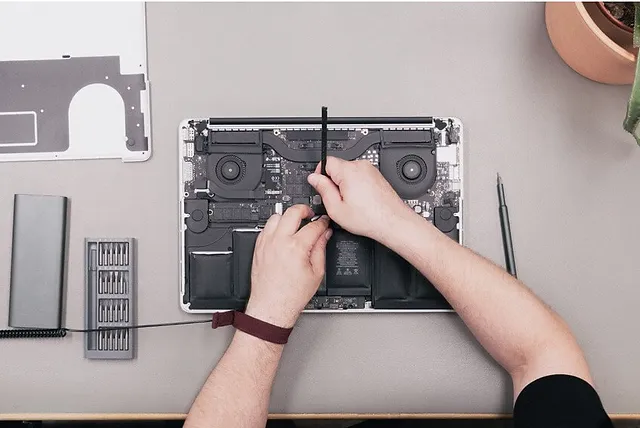MacBook laptops are known for their reliability and performance, but like any electronic device, they can encounter problems from time to time which may need repair. Whether you’re dealing with a cracked screen, a malfunctioning keyboard, or software glitches, knowing how to repair your MacBook can save you time and money. In this comprehensive guide, we’ll walk you through the steps to troubleshoot and address common issues with your MacBook laptop.
Identify the Problem
The first step in repairing your MacBook is to identify the specific issue you’re encountering. Take note of any error messages, unusual behavior, or physical damage to your laptop. This will help you determine whether the problem is related to hardware or software and guide your troubleshooting efforts.
Back Up Your Data
Before attempting any repairs, it’s essential to back up your data to prevent data loss. Use Time Machine or iCloud to create a backup of your MacBook’s data, or manually transfer files to an external hard drive or cloud storage service.

Troubleshoot Software Issues
If you’re experiencing software-related problems such as system crashes or performance issues, start by troubleshooting the software on your MacBook. This may involve running diagnostic tests, resetting the SMC (System Management Controller) or NVRAM (Non-Volatile Random Access Memory), or reinstalling the macOS operating system.
Address Hardware Problems
For hardware issues like a cracked screen, malfunctioning keyboard, or battery problems, you may need to replace or repair the affected components. Depending on the nature of the problem, you can attempt the repair yourself using replacement parts and online tutorials or seek professional assistance from an authorized Apple service provider.
Consider Warranty Coverage
Check the terms of your MacBook’s warranty coverage to see if you’re eligible for free repairs or replacements for certain hardware or software issues. If your MacBook is still under warranty, contact Apple or an authorized service provider to initiate a warranty claim.
Seek Professional Assistance
If you’re unsure how to repair your MacBook or if the problem is beyond your ability to fix, seek professional assistance from an authorized Apple service provider. They can diagnose and repair MacBook laptops, ensuring that the repair is done correctly and safely.
Practice Preventive Maintenance
Once your MacBook is repaired, practice preventive maintenance to keep it running smoothly. Keep your MacBook clean and free of dust and debris, avoid liquid spills, and use protective cases or sleeves when transporting your laptop.
Advanced Troubleshooting Techniques
In some cases, you may encounter more complex issues that require advanced troubleshooting techniques. For example, if your MacBook is experiencing intermittent connectivity problems or hardware malfunctions that aren’t immediately apparent, you may need to perform more extensive diagnostic tests or consult online forums and communities for assistance.
DIY Repair Resources
There’s a wealth of DIY repair resources available online, including step-by-step tutorials, repair guides, and instructional videos. Websites like iFixit offer comprehensive repair guides for MacBook laptops, complete with detailed instructions and photos to help you navigate each repair process.
Community Support
Don’t underestimate the power of community support when it comes to repairing your MacBook. Online forums, discussion boards, and social media groups dedicated to MacBook repair can be invaluable resources for troubleshooting advice, repair tips, and recommendations for reputable repair shops or technicians.
Regular Maintenance Tasks
In addition to addressing specific issues as they arise, it’s essential to perform regular maintenance tasks to keep your MacBook in top condition. This includes cleaning the keyboard and screen, removing dust and debris from the cooling vents, and checking for software updates and security patches to ensure optimal performance and security.
Investing in Quality Replacement Parts
When repairing your MacBook, it’s crucial to use quality replacement parts that are compatible with your specific model. While aftermarket or third-party parts may be more affordable, they may not offer the same level of reliability or performance as genuine Apple parts. Investing in genuine replacement parts can help ensure the longevity and reliability of your MacBook repairs.
Conclusion
Repairing your MacBook laptop doesn’t have to be a daunting task. By following the steps outlined in this guide and taking a careful, systematic approach to troubleshooting and addressing common issues, you can keep your MacBook running smoothly and reliably for years to come. Remember to prioritize safety and seek professional assistance when needed to ensure that your MacBook is repaired correctly and safely.