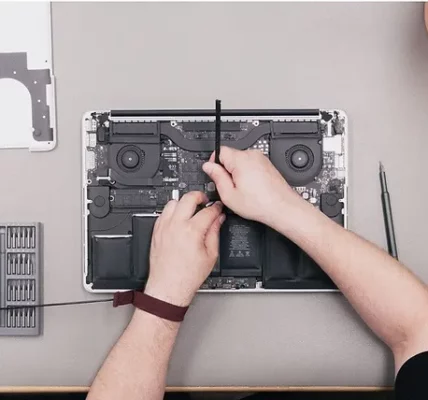Desktop computers are treasure troves of personal and sensitive information, making them an attractive target for hackers and cybercriminals. Protecting your personal data on your desktop computer is crucial to safeguarding your privacy and preventing identity theft. Here are some essential tips for enhancing the security of your desktop computer.
1. Use Strong and Unique Passwords: Make sure to create strong and unique passwords for all your accounts and avoid using the same password for multiple accounts. Include a mix of uppercase and lowercase letters, numbers, and special characters. Consider using a password manager to securely store and generate complex passwords.
2. Enable Two-Factor Authentication (2FA): Two-factor authentication adds an extra layer of security to your accounts by requiring an additional verification step, usually through a code sent to your mobile device. Enable 2FA wherever available, especially for your email, social media, and online banking accounts.
3. Keep Your Operating System and Software Updated: Regularly update your operating system, antivirus software, and other applications on your desktop computer. These updates often contain security patches that address vulnerabilities and protect against the latest threats. Enable automatic updates to ensure you have the latest protection.
4. Install a Reliable Antivirus Program: Install a reputable antivirus program and keep it updated. A reliable antivirus software will scan your computer for malware, viruses, and other threats, providing real-time protection against potential infections. Perform regular scans and schedule automatic scans for added security.
5. Be Cautious of Phishing Attacks: Phishing attacks are a common method used by hackers to deceive users into revealing their personal information. Be vigilant when opening emails or clicking on links, especially from unknown sources. Avoid providing personal information on suspicious websites or to unsolicited requests.
6. Use a Firewall: Enable the built-in firewall on your desktop computer or install a trusted third-party firewall. Firewalls act as a barrier between your computer and potential intruders, monitoring incoming and outgoing network traffic and blocking unauthorized access.
7. Backup Your Data Regularly: Regularly backup your important files and documents to an external hard drive, cloud storage, or a combination of both. In case of data loss due to hardware failure, theft, or malware, having a backup ensures that you can easily restore your files.
8. Avoid Public Wi-Fi Networks: Public Wi-Fi networks are often unsecured, making it easier for hackers to intercept your data. Avoid accessing sensitive information or making online transactions when connected to public Wi-Fi. If necessary, use a virtual private network (VPN) for an extra layer of encryption and protect your online activities.
9. Secure Your Wi-Fi Network: Set up a strong and unique password for your home Wi-Fi network. Enable encryption (WPA2 or WPA3) to prevent unauthorized access. Also, consider changing your Wi-Fi network name (SSID) to something unique that does not reveal personal information.
10. Practice Safe Online Behavior: Be cautious of the websites you visit, the downloads you make, and the files you share. Avoid clicking on suspicious links, downloading files from untrusted sources, or opening email attachments from unknown senders.
By implementing these desktop computer security tips, you can significantly reduce the risk of unauthorized access, data breaches, and identity theft. Remember that maintaining good security practices is an ongoing effort, so stay informed about the latest threats and regularly update your security measures.