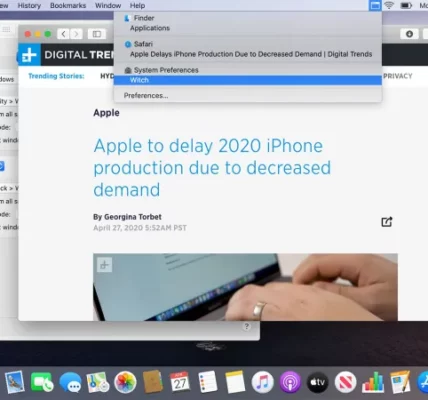Choosing the right operating system (OS) is a pivotal decision that shapes your digital experience. Windows, macOS, and Linux are the primary contenders, each with its strengths and weaknesses. Therefore, this guide unravels the intricacies, assisting you in making an informed decision based on your computing preferences.
Windows: The Versatile Powerhouse
Strengths:
- User-Friendly Interface: Windows is renowned for its user-friendly interface, making it accessible for both beginners and seasoned users.
- Software Compatibility: The vast majority of software applications are designed for Windows, offering unparalleled compatibility.
Considerations:
- Security Concerns: Windows is a common target for malware, making robust security measures essential.
- Updates and Maintenance: Regular updates and occasional system maintenance are integral for optimal performance.
macOS: Seamless Elegance for Apple Enthusiasts
Strengths:
- Sleek Design and Performance: macOS is praised for its aesthetically pleasing design and smooth performance, particularly on Apple hardware.
- Ecosystem Integration: Seamless integration with other Apple devices, creating a unified ecosystem.
Considerations:
- Hardware Limitations: macOS is designed for Apple hardware, limiting your device options.
- Software Selection: While macOS supports a wide range of software, it may have fewer choices compared to Windows.

Linux: Open Source Customization
Strengths:
- Open Source Flexibility: Linux is open source, allowing for extensive customization and adaptation to specific needs.
- Stability and Performance: Linux is renowned for its stability and performance, particularly in server environments.
Considerations:
- Learning Curve: Linux can have a steeper learning curve, especially for users accustomed to graphical interfaces.
- Software Compatibility: While Linux has a growing list of compatible software, some specialized applications may lack Linux versions.
Making the Decision: Matching Your Preferences
Choosing the right OS ultimately hinges on your computing preferences:
- If You Value User-Friendly Accessibility: Windows is a solid choice with a vast ecosystem of software.
- If You’re Invested in the Apple Ecosystem: macOS seamlessly integrates with other Apple devices, offering a cohesive experience.
- If You Crave Open Source Customization: Linux provides unparalleled customization but demands a willingness to delve into its intricacies.
Linux Distros: Diverse Flavors for Every Taste
Strengths:
- Variety of Distributions: Linux comes in various distributions (distros), each catering to different user preferences. Whether you prioritize stability, bleeding-edge software, or lightweight performance, there’s a distro for you.
- Resource Efficiency: Many Linux distros are known for their efficient use of system resources, making them ideal for older hardware or resource-constrained environments.
Considerations:
- Software Availability: While Linux has made significant strides in software compatibility, certain specialized applications may have limited or no Linux support.
- Driver Support: Hardware driver support can vary across Linux distros, requiring users to ensure compatibility with their specific devices.
Windows Subsystem for Linux (WSL): Bridging the Gap
Strengths:
- Integration with Windows: WSL allows you to run a Linux distribution alongside your Windows installation, providing access to Linux tools and utilities without switching operating systems.
- Developer-Friendly: WSL is particularly beneficial for developers who want to work with Linux-based tools while utilizing Windows for their primary computing needs.
Considerations:
- Not a Full Linux Experience: While WSL provides Linux functionality, it may not offer the complete experience of running a standalone Linux system.
- Resource Consumption: Running WSL alongside Windows can consume additional system resources, impacting overall performance.
Gaming: Considering Your Entertainment Needs
Strengths:
- Windows Dominance in Gaming: The majority of PC games are developed with Windows compatibility in mind, making it the go-to choice for gaming enthusiasts.
- Compatibility with Game Development Tools: If you’re interested in game development, Windows offers a broad range of tools and resources.
Considerations:
- Emerging Linux Gaming Scene: The Linux gaming scene is growing, with platforms like Steam offering increasing support for Linux-based games.
- macOS: A Middle Ground: While macOS has a smaller gaming library than Windows, it still supports popular titles and can be a middle ground for casual gamers.
Conclusion: Tailoring Your Digital Experience
In conclusion, the choice between Windows, macOS, and Linux is deeply personal and depends on your priorities. Also, windows excels in versatility, macOS offers a sleek and integrated experience for Apple enthusiasts, and Linux stands out for its open-source flexibility. Therefore, evaluate your computing preferences, weigh the strengths and considerations, and embark on a digital journey tailored to enhance your user experience.