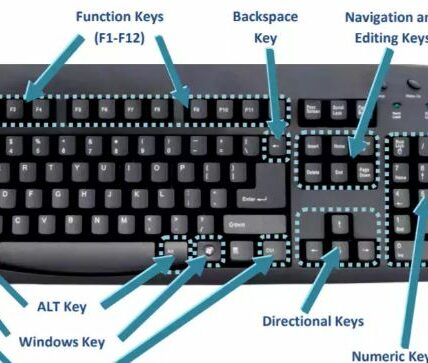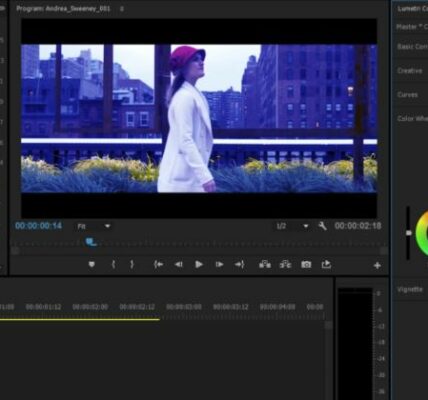In the interconnected world of today, computer networking forms the backbone of our digital experiences. Whether you’re streaming content, sending emails, or collaborating remotely, understanding the basics of computer networking is essential. Let’s delve into the foundational elements that enable seamless connectivity in the digital age.
The Essence of Networking: A World of Interconnected Devices
Definition: Computer networking involves the connection of multiple computing devices to share resources, information, and services. This interconnected web facilitates communication and collaboration in various digital scenarios.
Protocols: The Language of Communication
Definition: Network protocols are sets of rules and conventions that govern communication between devices on a network. They define how data is formatted, transmitted, received, and acknowledged.
Examples:
- TCP/IP (Transmission Control Protocol/Internet Protocol): Fundamental for internet communication.
- HTTP/HTTPS (Hypertext Transfer Protocol/Secure): Used for web browsing.
- SMTP/POP/IMAP (Simple Mail Transfer Protocol/Post Office Protocol/Internet Message Access Protocol): Facilitate email communication.
IP Addresses: Identifying Devices on the Network
Definition: An IP (Internet Protocol) address is a numerical label assigned to each device participating in a network. It serves as a unique identifier, allowing devices to locate and communicate with each other.

Types:
- IPv4 (Internet Protocol version 4): The most widely used addressing scheme.
- IPv6 (Internet Protocol version 6): Introduced to address the limitations of IPv4 and accommodate the growing number of devices.
Network Topologies: Mapping the Connectivity Landscape
Definition: Network topology refers to the arrangement of devices and their connections in a network. Different topologies impact communication efficiency and fault tolerance.
Types:
- Bus Topology: Devices share a single communication line.
- Star Topology: Devices connect to a central hub.
- Ring Topology: Devices form a closed-loop.
- Mesh Topology: Devices are interconnected, providing redundancy.
- Hybrid Topology: Combines multiple topologies for enhanced flexibility.
Routers and Switches: Directing Traffic in the Network
Routers:
- Function: Routers connect multiple networks, directing data packets between them.
- Key Features: IP address assignment, traffic management, and firewall capabilities.
Switches:
- Function: Switches connect devices within a local network, efficiently directing data to the intended recipient.
- Key Features: MAC address learning, packet switching, and VLAN support.
Firewalls: Safeguarding Network Security
Definition: A firewall is a security device that monitors and controls incoming and outgoing network traffic. It acts as a barrier, allowing or blocking data packets based on predetermined security rules.
Functions:
- Packet Filtering: Examines data packets and allows or denies them based on predefined rules.
- Stateful Inspection: Tracks the state of active connections to make informed security decisions.
Wireless Networking: Cutting the Cords for Mobility
Definition: Wireless networking eliminates the need for physical cables, allowing devices to connect and communicate via radio waves. Wi-Fi, a prevalent wireless technology, enables convenient connectivity in homes, offices, and public spaces.
Key Aspects:
- Wi-Fi Standards: Different Wi-Fi standards (e.g., 802.11ac, 802.11ax) dictate data transfer speeds and signal range.
- Wireless Security: Implementing protocols like WPA3 enhances the security of wireless networks.
- Mesh Networks: Extending wireless coverage using mesh networking systems for larger spaces.
DNS (Domain Name System): Translating Names into Numbers
Definition: DNS serves as the internet’s phone book, translating human-readable domain names into IP addresses that computers use to identify each other. This hierarchical system ensures efficient web navigation.
Functions:
- Domain Registration: Acquiring and registering domain names through domain registrars.
- DNS Resolution: Resolving domain names to IP addresses for accurate routing.
Conclusion: Navigating the Network Terrain
In conclusion, understanding computer networking basics empowers you to navigate the intricate web of digital connectivity. From grasping the significance of network protocols to exploring the diverse topologies and components that shape networks, this knowledge lays the foundation for seamless communication and collaboration in the ever-evolving digital age.