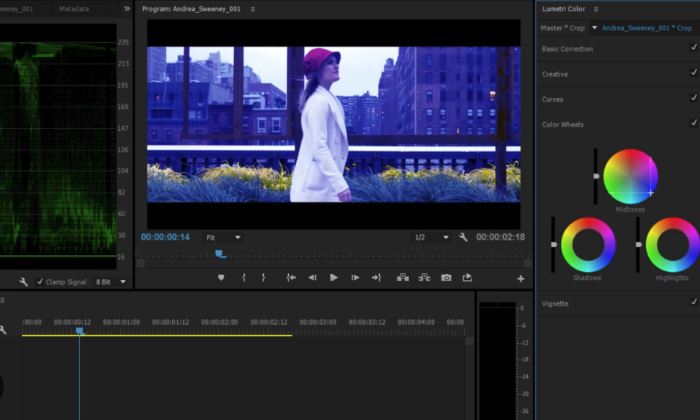When it comes to video editing, having the right software is crucial to achieve professional and polished results. Whether you’re a beginner or an experienced editor, here are some of the best video editing software options for desktop computers:
1. Adobe Premiere Pro: Adobe Premiere Pro is a widely used professional video editing software. It offers a wide range of features, including multi-track editing, advanced color grading, audio editing, and support for various formats. Premiere Pro integrates seamlessly with other Adobe Creative Cloud applications, making it a popular choice among professionals.
2. Final Cut Pro X: Final Cut Pro X is a powerful video editing software designed specifically for Mac users. It provides a user-friendly interface, intuitive timeline editing, advanced video effects, and seamless integration with other Apple devices and applications. Final Cut Pro X is known for its efficient workflow and optimization for Apple hardware.
3. DaVinci Resolve: DaVinci Resolve is a comprehensive video editing software that combines professional editing, color correction, visual effects, and audio post-production. It offers advanced features like multi-camera editing, advanced color grading tools, and a powerful Fusion effects engine. DaVinci Resolve also has a free version that provides a remarkable set of features.
4. Avid Media Composer: Avid Media Composer is a popular choice among professional editors in industries like film and broadcast. It provides robust editing capabilities, powerful media management, and supports collaborative workflows. Media Composer offers advanced features like background rendering, 3D editing, and extensive media format support.
5. HitFilm Pro: HitFilm Pro is a video editing and visual effects software that offers a combination of editing tools and advanced visual effects capabilities. It enables users to create stunning visual effects, composite shots, and motion graphics. HitFilm Pro also provides a wide selection of built-in effects and supports industry-standard plugins.
6. Sony Vegas Pro: Sony Vegas Pro is a well-established video editing software that offers a comprehensive set of features for professional editing. It provides a seamless editing experience, advanced audio editing, 3D editing tools, and extensive format support. Sony Vegas Pro is known for its user-friendly interface and efficient workflow.
7. iMovie: iMovie comes pre-installed on Apple devices and is a great option for beginners or casual video editors. It offers a simple and intuitive interface with basic editing tools, transitions, and effects. iMovie also integrates well with other Apple applications, making it easy to edit and share videos across multiple devices.
Before choosing a video editing software, consider your editing needs, skill level, budget, and compatibility with your desktop computer. Many of these software options offer free trials, allowing you to test them out before making a final decision. Ultimately, the best video editing software for you will depend on your specific requirements and personal preferences.