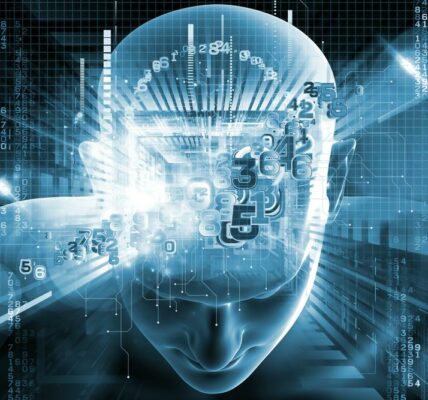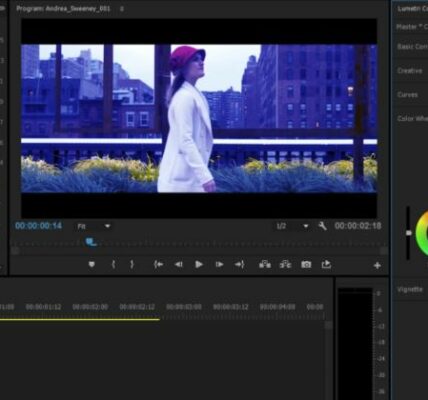When it comes to gaming on your desktop computer, having the right accessories can greatly enhance your gaming experience. Here are some essential accessories that can take your desktop gaming setup to the next level:
1. Gaming Keyboard: A gaming keyboard is designed with features that cater specifically to gamers. Look for a keyboard with mechanical switches for better responsiveness and durability. Backlit keys, programmable macros, and multimedia keys are also desirable features to consider.
2. Gaming Mouse: A gaming mouse offers better precision and customization options compared to a regular mouse. Look for a mouse with adjustable DPI (dots per inch) settings, programmable buttons, and ergonomic design for comfortable and accurate control during gameplay.
3. Gaming Headset: A gaming headset is essential for immersive gameplay and clear communication with other players. Look for a headset with virtual surround sound, noise cancellation, and a comfortable fit. If you prefer multiplayer games, consider a headset with a built-in microphone.
4. Gaming Monitor: A high-quality gaming monitor with a fast refresh rate and low response time can greatly enhance your gaming experience. Look for a monitor with a high resolution (such as 1440p or 4K), a refresh rate of at least 144Hz, and support for adaptive sync technologies like G-Sync or FreeSync.
5. Gaming Chair: Comfort is important during long gaming sessions, and a gaming chair can provide the necessary support for your back, neck, and arms. Look for a chair with adjustable height, armrests, and lumbar support. Some gaming chairs even come with additional features like built-in speakers and vibration motors.
6. Gaming Mousepad: A quality gaming mousepad provides a smooth and consistent surface for your mouse, allowing for precise movements. Look for a mousepad with a large size to accommodate different mouse movements and a non-slip base to keep it in place during intense gameplay.
7. Gaming Controller: While a keyboard and mouse are the preferred input devices for many PC gamers, having a gaming controller can be beneficial for certain games. Look for a controller that is compatible with your PC and offers a comfortable grip and responsive buttons.
8. Cable Management: Having a tidy and organized setup not only looks better but also helps with cable management. Invest in cable clips, sleeves, or cable management boxes to keep your cables neat and prevent them from tangling or cluttering your desktop.
9. External Storage: As games become more demanding in terms of storage space, having external storage can be beneficial. Consider investing in an external hard drive or SSD to expand your storage capacity and ensure smooth gameplay without worrying about running out of space.
10. Gaming Desk: While not strictly necessary, a dedicated gaming desk can provide a spacious and ergonomic workspace. Look for a desk with enough space for your monitor(s), peripherals, and accessories. Some gaming desks even come with built-in cable management systems and adjustable height settings.
By investing in these essential gaming accessories, you can create a desktop gaming setup that not only looks impressive but also enhances your gaming experience with improved comfort, control, and immersion.