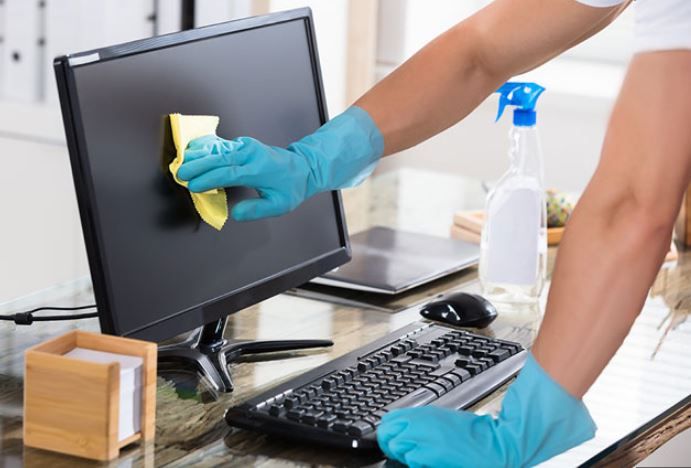Properly cleaning and maintaining your desktop computer is essential for its overall performance and longevity. While it may seem like a tedious task, regular cleaning and maintenance can help prevent various issues and ensure optimal functioning. Here are some key reasons why it is crucial to clean and maintain your desktop computer:
1. Dust and Dirt Buildup: Over time, dust and dirt can accumulate inside your computer’s components, such as the fans, vents, and even the motherboard. This buildup can hinder airflow, leading to overheating issues, reduced performance, and potential hardware failures. By regularly cleaning your computer, you can prevent these problems and maintain a cooler and more efficient system.
2. Improved Performance: A clean computer runs more smoothly and efficiently. When dust and debris clog up the fans and other components, they have to work harder to cool down the system, leading to increased noise levels and slower performance. By keeping your computer clean, you can ensure optimal airflow and prevent performance bottlenecks.
3. Longer Lifespan: Computers that are not properly maintained are more prone to experience hardware failures, such as overheating, power supply issues, and hard drive failures. By taking the time to clean and maintain your desktop computer, you can extend its lifespan and avoid costly repairs or replacements.
4. Virus and Malware Prevention: Proper cleaning and maintenance also involve regularly updating your antivirus software and running system scans. By keeping your computer protected from viruses and malware, you can mitigate the risk of data loss, identity theft, and system crashes.
5. Aesthetics and Professionalism: A clean and well-maintained computer not only performs better but also looks better. Whether you use your computer for personal or professional purposes, having a tidy workspace and a well-kept computer can promote a sense of professionalism and make a positive impression on others.
To properly clean and maintain your desktop computer, here are some tips to follow:
– Use compressed air to blow out dust from components, including fans, vents, and keyboards, preferably in a well-ventilated area.
– Use a microfiber cloth and gentle cleaners to wipe down the exterior surfaces, screens, and keyboards.
– Be cautious when handling delicate components and avoid using liquids directly on the computer.
– Regularly update your operating system and antivirus software to ensure the latest security patches and protection against threats.
By incorporating regular cleaning and maintenance into your computer care routine, you can enjoy a more reliable, efficient, and long-lasting desktop computer experience.