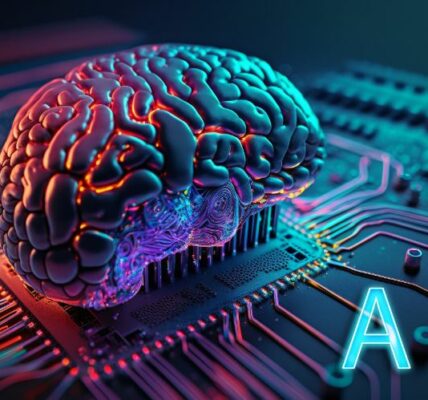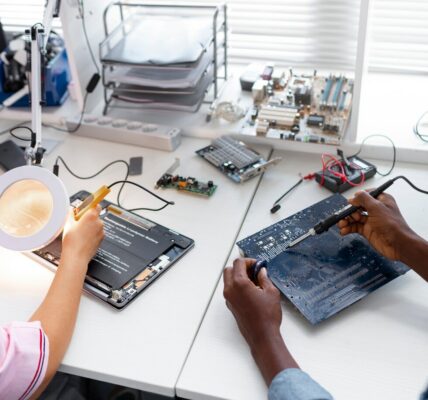Keeping your desktop computer safe from viruses and malware is essential for protecting your data, privacy, and overall system performance. Here are some proactive steps you can take to safeguard your desktop computer:
1. Install Antivirus Software: Start by installing reputable antivirus software. It will help detect and remove viruses, malware, and other malicious threats. Keep the antivirus software updated to ensure it can identify the latest threats effectively.
2. Enable Firewall Protection: Activate the built-in firewall on your computer. A firewall monitors and filters network traffic, acting as a barrier between your system and potential threats. Configure it to block unauthorized access to your computer.
3. Keep Your Operating System Updated: Regularly update your operating system (e.g., Windows, macOS, Linux) to have the latest security patches and bug fixes. Enable automatic updates to ensure you’re always protected against known vulnerabilities.
4. Update Applications and Software: Similarly, keep all your software, including web browsers, productivity tools, and media players, up to date. Developers often release updates to address security flaws, so installing these patches promptly helps minimize security risks.
5. Exercise Caution with Email Attachments and Links: Be cautious when opening email attachments or clicking on links from unknown sources. Malicious software can often be spread through phishing emails. Scrutinize email senders and their content to prevent falling victim to phishing attempts.
6. Be Wary of Suspicious Websites: Avoid visiting suspicious websites, especially those offering illegal downloads, pirated software, or adult content. These sites are more likely to host malware or lead to phishing attempts. Stick to reputable websites and exercise caution when downloading files.
7. Use Strong and Unique Passwords: Create strong and unique passwords for all your accounts, including your desktop login. A strong password combines uppercase and lowercase letters, numbers, and special characters. Avoid reusing passwords and consider using a password manager for added convenience and security.
8. Be Mindful of Downloads: Only download software and files from trusted sources. Verify the authenticity of the website and read user reviews before downloading. Exercise caution with file-sharing services, as they can often contain infected files.
9. Regularly Backup Your Data: Backup your important files and documents regularly. Use an external hard drive or cloud storage to create an extra copy of your data. In case of a malware infection or system failure, having a backup ensures you don’t lose valuable information.
10. Educate Yourself and Stay Informed: Stay updated about the latest malware, viruses, and online threats. Educate yourself on safe browsing habits, best practices for online security, and common signs of malicious activity. Following technology blogs and security websites can help you stay informed.
By implementing these security measures, you can significantly reduce the risk of viruses and malware infecting your desktop computer. A proactive approach to security ensures a safer and more secure computing experience.