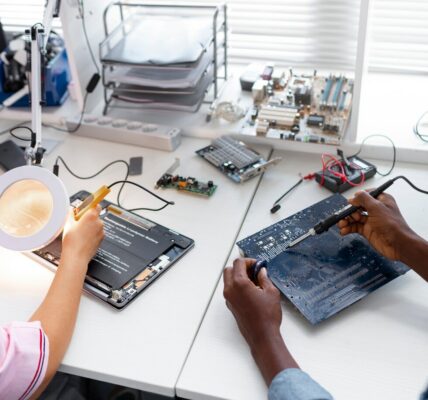Choosing the right desktop computer for video editing is crucial to ensure smooth and efficient editing processes. Here are some factors to consider when making your decision:
1. Processor: The processor, or CPU, is the heart of your computer and plays a vital role in video editing. Look for a desktop with a powerful processor, such as an Intel Core i7 or i9, or an AMD Ryzen processor. These processors offer higher core counts and faster clock speeds, allowing for quicker rendering and smoother playback.
2. RAM: Video editing requires a significant amount of memory to handle large video files and multiple editing tasks simultaneously. Aim for at least 16GB of RAM, but consider 32GB or even 64GB for smoother performance when working with complex video projects.
3. Graphics Card: A dedicated graphics card can greatly enhance video editing performance, especially when dealing with high-resolution footage or GPU-accelerated effects. Look for a graphics card with dedicated video RAM (VRAM) and support for hardware acceleration, such as an NVIDIA GeForce or AMD Radeon card.
4. Storage: Efficient storage options are essential for video editing. Consider a desktop with a combination of SSD (Solid State Drive) and HDD (Hard Disk Drive) storage. An SSD provides fast read/write speeds for quick file access, while an HDD offers larger storage capacities for storing video files. Alternatively, you can opt for an NVMe SSD, which offers even faster transfer speeds than traditional SSDs.
5. Display: A high-quality monitor with accurate color representation is crucial for video editing. Look for a monitor with a high resolution (at least 1080p or 4K) and color accuracy, preferably one that supports sRGB or Adobe RGB color gamuts. Consider a monitor with an IPS panel for wider viewing angles and better color reproduction.
6. Connectivity: Ensure that the desktop computer has ample connectivity options, including USB 3.0 or higher ports for fast data transfers, Thunderbolt ports for high-speed external storage or audio/video devices, and an HDMI or DisplayPort for connecting external monitors.
7. Software Compatibility: Verify that the desktop computer is compatible with the video editing software you plan to use. Check the system requirements of the software to ensure that the computer meets or exceeds the recommended specifications.
8. Upgradability: Video editing requirements may change over time, so it’s useful to have a desktop computer that allows for future upgrades. Look for a system that offers easy access to internal components like RAM, storage, and graphics card slots.
9. Budget: Set a realistic budget based on your needs and prioritize your requirements accordingly. While it’s important to invest in a powerful machine, consider striking a balance between performance and cost-effectiveness.
By considering these factors, you’ll be better equipped to choose the right desktop computer for video editing, ensuring a smooth and efficient editing experience.