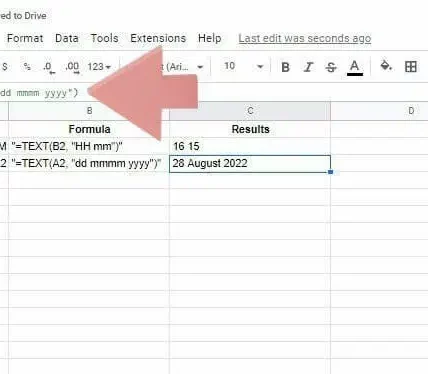Organizing Your Digital Life: Must-Have Software Programs for Desktop Organization
In today’s digital age, keeping our desktops organized is essential for maximizing productivity and efficiency. With the constant barrage of files, folders, and applications, it’s easy for our desktops to become cluttered and chaotic. Thankfully, there are software programs available that can help us keep our digital lives organized. In this article, we will explore some must-have software programs for desktop organization.
1. File Explorer/ Finder: The built-in file explorers like File Explorer in Windows and Finder in Mac are essential tools for managing and organizing files on your desktop. These programs allow you to create folders, move files, and rename them, making it easier to categorize and locate your documents.
2. Desktop Organization Tools: There are several third-party desktop organization tools available that can help you keep your desktop clutter-free. These software programs automatically arrange your desktop icons into neat grids or sort them by type, name, or date modified. Some notable options include Fences for Windows and Declutter for Mac.
3. Cloud Storage Services: Utilizing cloud storage services like Dropbox, Google Drive, or OneDrive can significantly help with desktop organization. By storing your files and documents in the cloud, you can access them from any device and keep your desktop clutter-free. These services also usually offer file synchronization, making it easier to manage files across multiple devices.
4. Note-Taking Apps: Keeping notes digitally is a great way to reduce the amount of physical clutter on your desktop. Note-taking apps like Evernote, Microsoft OneNote, or Apple Notes allow you to jot down ideas, create to-do lists, and save important information in a structured manner. These apps also often provide organization features like tags, notebooks, and search capabilities.
5. Password Managers: Password management is an important aspect of desktop organization. With so many online accounts, it’s easy to forget login credentials. Password managers such as LastPass, Dashlane, or 1Password not only securely store your passwords but also organize them in a centralized location. This keeps your login information easily accessible while maintaining your digital security.
6. Workflow Automation Tools: Workflow automation tools like IFTTT (If This Then That) or Zapier can help you streamline your desktop organization. These platforms enable you to automate tasks and actions between different applications. For example, you can create a workflow that automatically saves email attachments to a specific folder or sends downloaded files to cloud storage.
7. Desktop Search Tools: When your desktop becomes cluttered, finding specific files or documents can be a time-consuming task. Desktop search tools like Everything (Windows) or Spotlight (Mac) offer fast and efficient search capabilities for your desktop. These tools index your files and allow you to search by filename, content, or date modified, helping you locate what you need quickly.
In conclusion, desktop organization is vital for a productive and clutter-free digital life. By utilizing the above-mentioned software programs, you can keep your files and folders in order, reduce clutter, and easily find what you need on your desktop. Take the time to explore these options and find the ones that best suit your organizational needs. Your future self will thank you for a clean and organized desktop!