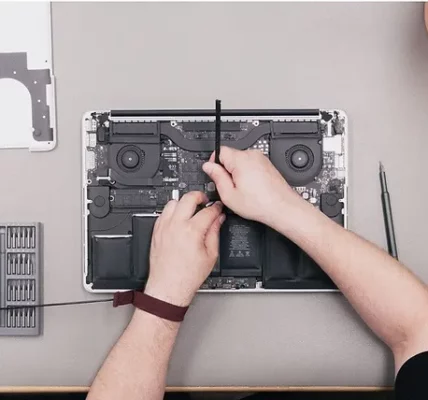Your desktop is more than just a machine; it’s a gateway to productivity and entertainment. To ensure it operates at its full potential, optimizing its performance is key. This guide will take you through a comprehensive journey of desktop optimization, covering everything from software tweaks to hardware upgrades. Let’s dive in and unlock the efficiency your desktop deserves.
Software Optimization:
a. Regular Updates:
- Ensure your operating system, drivers, and software applications are up-to-date. Regular updates not only introduce new features but also address performance issues and security vulnerabilities.
b. Startup Programs Review:
- Streamline your desktop’s startup process by reviewing and disabling unnecessary programs. This helps expedite the boot time and ensures your desktop is ready for action promptly.
c. Performance Optimization Tools:
- Invest in reliable performance optimization tools such as CCleaner. These tools can clean up temporary files, optimize the registry, and manage startup programs, contributing to a faster system.

Hardware Upgrades:
a. Expand RAM Capacity:
- Upgrade your desktop’s RAM for improved multitasking and enhanced performance. Increasing the RAM capacity enables your system to handle more applications simultaneously.
b. Upgrade to SSD:
- Replace your traditional Hard Disk Drive (HDD) with a Solid-State Drive (SSD). SSDs offer faster data access speeds, reducing loading times and enhancing overall system responsiveness.
c. Consider Graphics Card Upgrade:
- If you engage in graphic-intensive tasks such as gaming or video editing, consider upgrading your graphics card. A more powerful GPU can significantly enhance visual performance.
Digital Decluttering and Organization:
a. Remove Unnecessary Files:
- Conduct regular disk cleanup to eliminate unnecessary files, temporary data, and cached files. This not only frees up storage space but also contributes to a more responsive system.
b. Organize Files and Folders:
- Maintain a well-organized file structure. Categorize and store files in designated folders for easy access. This practice not only aids efficiency but also enhances your desktop’s aesthetic appeal.
c. Desktop Cleanup:
- Keep your desktop clutter-free by removing unused shortcuts and files. A clean desktop contributes to a focused and efficient computing environment.
System Performance Tips:
a. Optimize Power Settings:
- Adjust power settings based on your usage patterns. Opt for a balanced power plan that aligns with your computing needs, balancing performance and energy efficiency.
b. Virtual Memory Configuration:
- Optimize virtual memory settings to complement your RAM. Adjusting virtual memory sizes can enhance your system’s performance during resource-intensive tasks.
c. Monitor System Temperature:
- Overheating can lead to performance throttling. Regularly monitor your desktop’s temperature and clean internal components, including fans and heat sinks, to prevent overheating.
Security Measures
a. Regular Antivirus Scans:
- Keep your desktop secure by running regular antivirus scans. A malware-free system contributes to a smoother and more reliable computing experience.
b. Firewall Configuration:
- Configure your desktop’s firewall settings to enhance security. A well-configured firewall can prevent unauthorized access, ensuring a secure computing environment.
Consult Professional Support
a. Expert Assistance:
- If persistent performance issues persist, consider seeking professional technical support. Experts can diagnose and address underlying problems that may be challenging to resolve independently.
Conclusion: Elevate Your Computing Experience
By implementing these strategies, you can optimize your desktop for peak performance and elevate your overall computing experience. Whether you’re a casual user, professional, or gamer, a seamlessly efficient desktop enhances productivity and enjoyment. Embrace the journey of optimization, and watch as your desktop transforms into a powerhouse of efficiency. Remember that desktop optimization is an ongoing process. Stay proactive, stay informed, and reap the benefits of a desktop that not only meets but exceeds your expectations. With these strategies, you’re well on your way to a computing experience that’s not just fast but also consistently reliable and enjoyable.