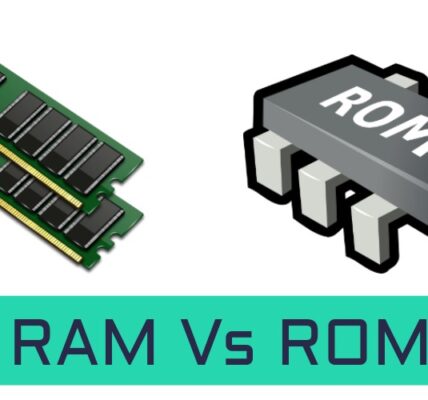Buying a desktop computer can be a daunting task, especially for beginners who may not be familiar with the technical aspects involved. To help you make an informed decision, here is a beginner’s guide to buying a desktop computer:
1. Determine your needs: Before you start shopping, think about how you will be using the computer. Are you a casual user who primarily uses it for web browsing and word processing, or do you need a more powerful machine for gaming or video editing? Identifying your needs will help guide your purchasing decisions.
2. Set a budget: Decide on a budget range that you are comfortable with. Desktop computers come in a wide range of prices, so having a budget in mind will help you narrow down your options and avoid overspending.
3. Consider the specifications: Pay attention to the specifications of the computer you are considering. Key components to focus on include the processor (CPU), memory (RAM), storage (hard drive or solid-state drive), and graphics card (GPU). The higher the specifications, the better the performance, but keep in mind that higher specifications often come with a higher price tag.
4. Operating system: Consider which operating system (OS) you prefer. The most common options are Windows, macOS (for Apple computers), and Linux. Each has its own features and interface, so choose the one that aligns with your needs and preferences.
5. Research reputable brands: Stick with reputable computer manufacturers known for their quality and customer support. Popular brands include HP, Dell, Lenovo, ASUS, and Apple. Reading reviews and customer feedback can help you gauge the reliability and durability of different brands.
6. Decide on form factor: Consider the form factor of the desktop computer. Options include traditional towers, all-in-one computers, and compact units. Towers offer the most flexibility for future upgrades, while all-in-one computers provide a sleeker design but limited upgradability.
7. Look for connectivity options: Check the available ports and connectivity options on the desktop computer. Ensure it has the necessary ports for your peripherals, such as USB, HDMI, and audio jacks. Also, consider future-proofing by looking for features like USB-C or Thunderbolt ports.
8. Warranty and support: Check the warranty details and customer support provided by the manufacturer. A longer warranty period and reliable customer support can offer peace of mind in case any issues arise with your computer.
9. Consider additional peripherals: Think about additional peripherals you might need, such as a monitor, keyboard, mouse, and speakers. These items may need to be purchased separately, so factor them into your budget.
10. Compare prices: Once you have narrowed down your choices, compare prices from different retailers and online stores. Look for deals and discounts, but also consider the reputation of the seller and any associated shipping or warranty costs.
By following this beginner’s guide, you can make a well-informed decision when purchasing a desktop computer that meets your needs, budget, and preferences. Remember to research, compare, and ask for recommendations before making your final purchase.