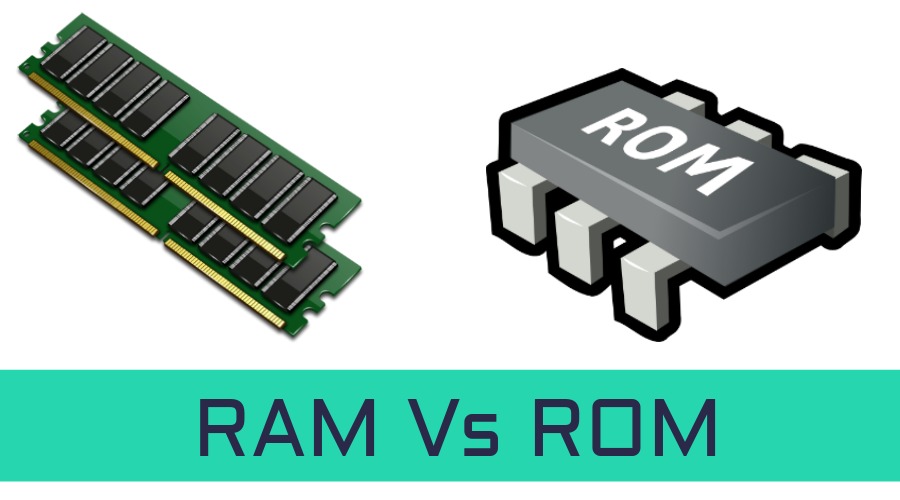In the intricate world of computing, two essential components play pivotal roles – Read-Only Memory (ROM) and Random Access Memory (RAM). Each serves a distinct purpose, contributing to the seamless functioning of computers. Let’s embark on a journey to unravel the significance of Read-Only Memory and RAM in the digital realm.
Read-Only Memory : The Immutable Archive
Purpose and Functionality: ROM, as the name suggests, is memory that remains unaltered during normal computer operation. It retains data permanently, even when the computer is powered off. The primary function of ROM is to store firmware, essential instructions that facilitate the boot-up process. This includes the computer’s BIOS (Basic Input/Output System) or UEFI (Unified Extensible Firmware Interface).
Immutable Nature: Unlike RAM, which is volatile and loses its data when power is cut, ROM is non-volatile. This immutability makes it a reliable repository for critical instructions that initiate the computer’s fundamental operations. Whether you’re starting your computer or flashing a new firmware, ROM plays a crucial role in maintaining stability.

Random Access Memory (RAM): The Dynamic Workhorse
Dynamic Storage: Contrasting with ROM, RAM is dynamic and volatile. It serves as the computer’s working memory, storing data and instructions that the CPU (Central Processing Unit) needs actively. When you open applications, run software, or engage in multitasking, RAM is the arena where these operations unfold.
Instant Accessibility: The term “Random Access” in RAM implies that any storage location can be accessed directly and quickly. This attribute makes RAM the go-to choice for tasks requiring rapid data retrieval. When you open a program, RAM ensures swift access to the necessary data, contributing to the overall speed and responsiveness of your computer.
Interplay in Computing: Harmonizing ROM and RAM
Boot-Up Sequence: The collaboration between ROM and RAM is evident during the computer’s boot-up sequence. Initially, ROM provides the essential firmware instructions, guiding the system through the early stages of powering on. Subsequently, the operating system and essential programs load into RAM, ensuring that the computer operates efficiently during use.
Data Flow Dynamics: During normal operation, data flows back and forth between ROM and RAM. While ROM provides the foundational instructions, RAM caters to the dynamic needs of actively running processes. This interplay creates a harmonious synergy that enables your computer to execute tasks seamlessly.
Impact on Performance: Balancing Act
RAM Size and Multitasking: The amount of RAM in a computer directly influences its ability to handle multiple tasks simultaneously. A larger RAM size allows for more applications to be open simultaneously without a noticeable decline in performance.
ROM’s Role in Stability: While RAM handles the dynamic aspects of computing, ROM contributes to the system’s stability by providing unchanging firmware. A well-designed balance between ROM and RAM ensures that your computer operates smoothly, combining stability with responsiveness.
Future Trends: Evolving Memory Architectures
As technology continues to advance, the future holds exciting prospects for memory architectures. Emerging technologies like non-volatile RAM (NVRAM) aim to combine the best of both worlds – the non-volatile nature of ROM and the dynamic storage capabilities of RAM. These innovations promise to redefine how computers store and access data, ushering in a new era of efficiency.
Conclusion: Orchestrating Efficiency
In the symphony of computing, Read-Only Memory and RAM play distinct yet complementary roles. ROM provides the foundational instructions for the computer’s operation, ensuring a stable and secure boot-up process. RAM, on the other hand, facilitates dynamic and rapid access to actively used data, optimizing the system’s overall performance. Understanding the nuanced interplay between ROM and RAM is key to appreciating the orchestration of efficiency in modern computing.